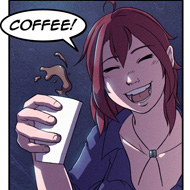Quick post today.
Will probably have something to say about my new house, and the options I'm looking at for a NAS / AppleTV streaming appliance eventually.
Have some pictures of my trip to the Kootenay's to post too at some point or something.
So, I keep forgetting how to do this:
How to move bridge-group 1 around on v15 Cisco Aironet's, as they are a pain in the rear. You used to be able to just replace bridge-group 1 with another, but now you get:
Interface already configured within Bridge Group 1.
So that's super helpful. The good news is it can still be moved to somewhere mostly useful. However - the destination interface must be configured with dot1q native. That, of-course, blows big wind. Thanks Cisco!
But hey - at least it's something, and can let the rest of your configs make sense.
To summarize the steps;
- Add Interface.foo subinterface
- Configure for dot1q encapsulation foo native
- Move bridge-group 1 to the new interface.foo subineterface
- Success!
And here it is in action, with gratuitous failure attempts for context.
ap>enable
ap#sh int desc
Interface Status Protocol Description
BV1 down down
Do0 admin down down
Do1 admin down down
Gi0 up up
ap#sh bridge verbose
Total of 300 station blocks, 299 free
Codes: P - permanent, S - self
Flood ports (BG 1) RX count TX count
Dot11Radio0 0 0
Dot11Radio1 0 0
GigabitEthernet0 95 0
ap#conf t
Enter configuration commands, one per line. End with CNTL/Z.
ap(config)#int gi0.4
ap(config-subif)#encapsulation dot1Q 4
ap(config-subif)#bridge-group 1
Configuration of subinterfaces and main interface
within the same bridge group is not permitted
ap(config-subif)#int gi0
ap(config-if)#no bridge-group 1
%command not allowed, cannot remove bridge-group 1
ap(config-if)#bridge-group 4
Interface already configured within Bridge Group 1.
ap(config-if)#int g0.4
ap(config-subif)#encapsulation dot1Q 4 nativ
ap(config-subif)#bridge-group 1
ap(config-subif)#^C
ap#sh run int g0.4
Building configuration...
Current configuration : 151 bytes
!
interface GigabitEthernet0.4
encapsulation dot1Q 4 native
bridge-group 1
bridge-group 1 spanning-disabled
no bridge-group 1 source-learning
end
ap#sh run int g0
Building configuration...
Current configuration : 59 bytes
!
interface GigabitEthernet0
duplex auto
speed auto
end
ap#sh bridge verbose
Total of 300 station blocks, 299 free
Codes: P - permanent, S - self
Flood ports (BG 1) RX count TX count
Dot11Radio0 0 0
Dot11Radio1 0 0
GigabitEthernet0.4 3 0
ap#